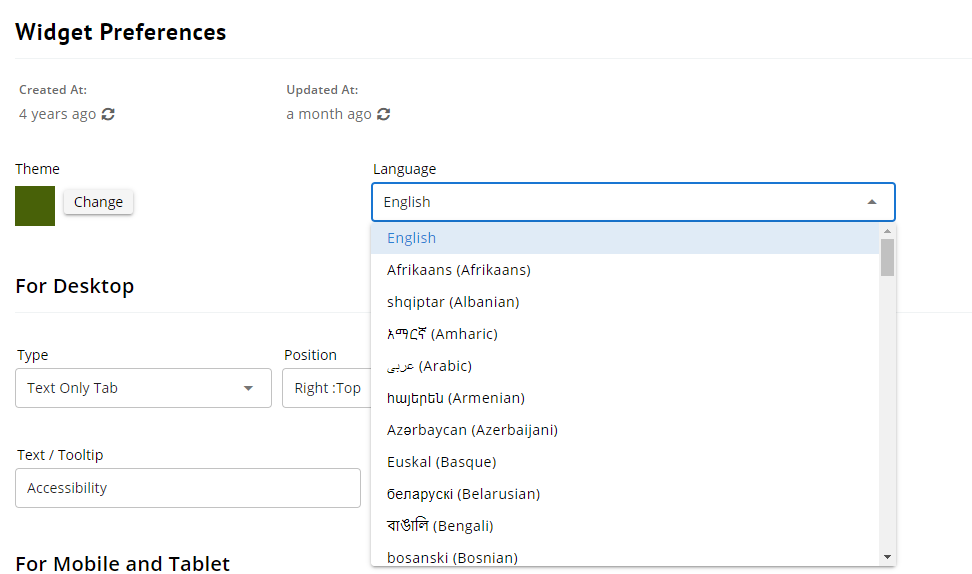How to change languages?
Go to Widget Settings from main menu . In this screen find the language dropdown. You can change the default language of accessibility toolbar using this option. We support 105 languages listed over here.
Click on Save button on the right top corner.