BigCommerce Accessibility Enabler Installation Guide
With BigCommerce, you have to install your Accessibility Enabler script just like you would install your analytics script. In other words, just put accessibility enabler script below your Google Analytics code (without touching or changing your GA code).
In BigCommerce, the steps are:
1. Click Storefront
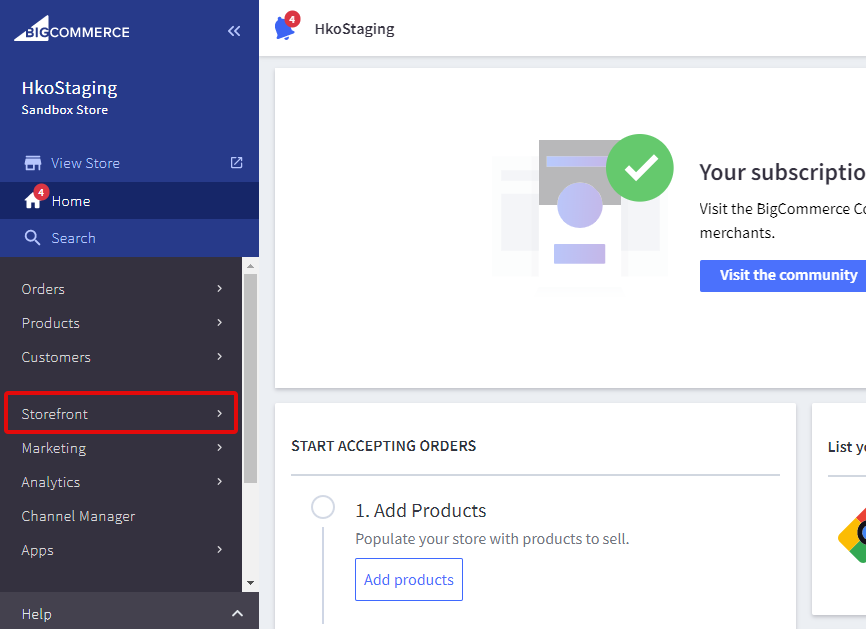
2. Click Script Manager
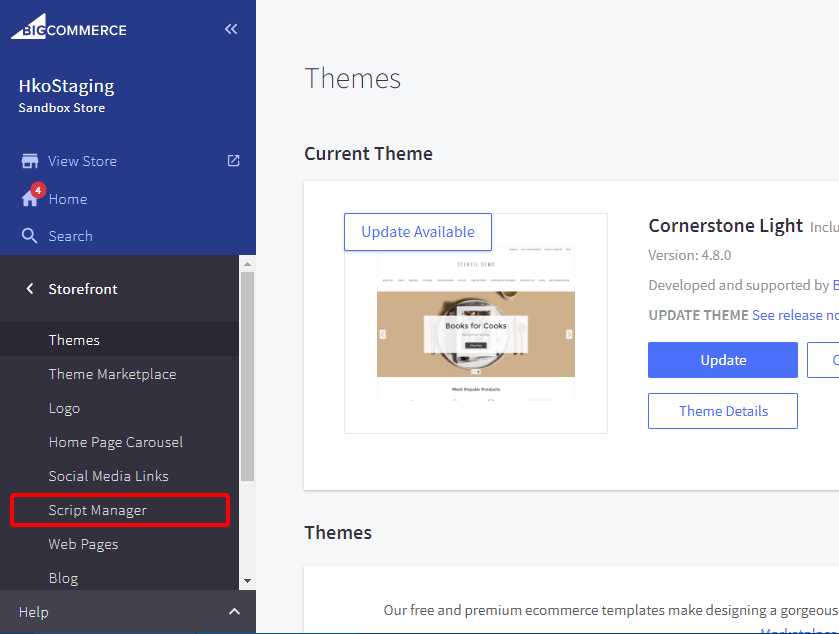
3. Under Script Manager, click on Create Script button (located on a top-right corner)
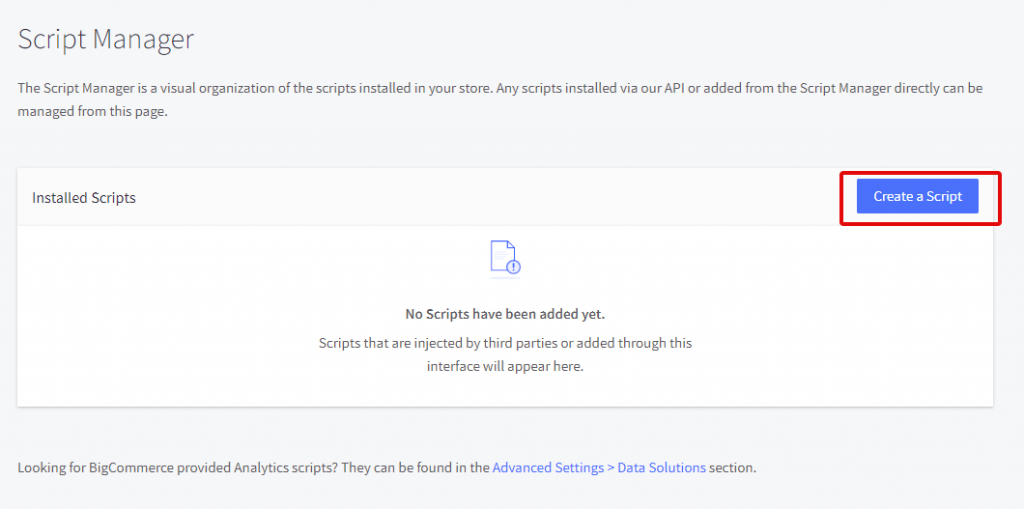
4. Under create script screen, make changes as shown in the screenshot below
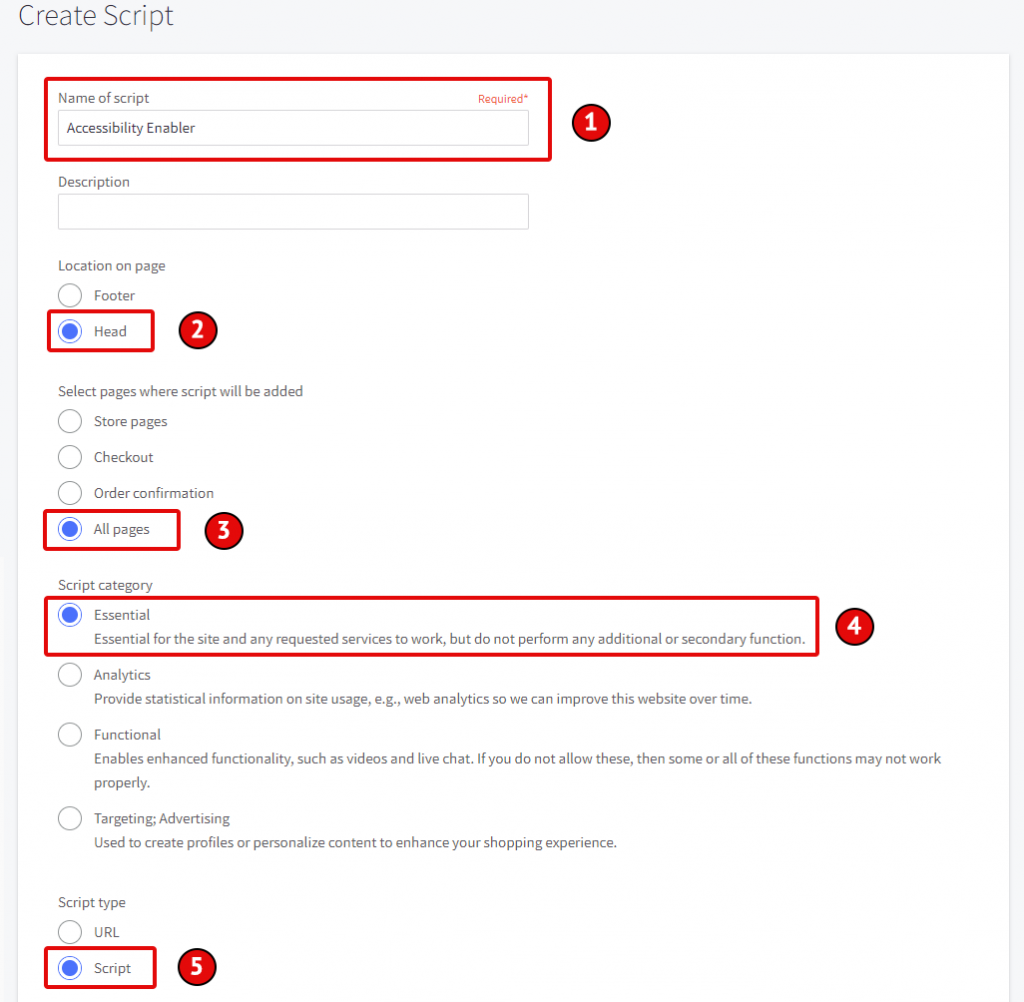
5. Copy the Accessibility Enabler script that is given to you during the onboarding process.
The script is given when you create an Accessibility Enabler account. If you don’t have an account yet, please create a free account here. After creating your account you will be taken thru a user-friendly, short onboarding process.
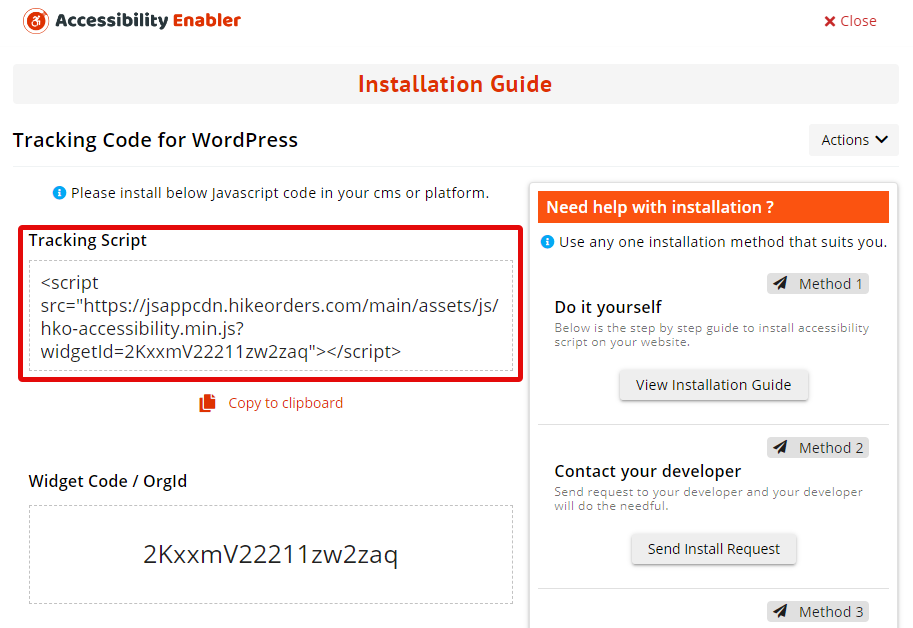
6. Paste the Accessibility Enabler script in script contents textbox and click Save.
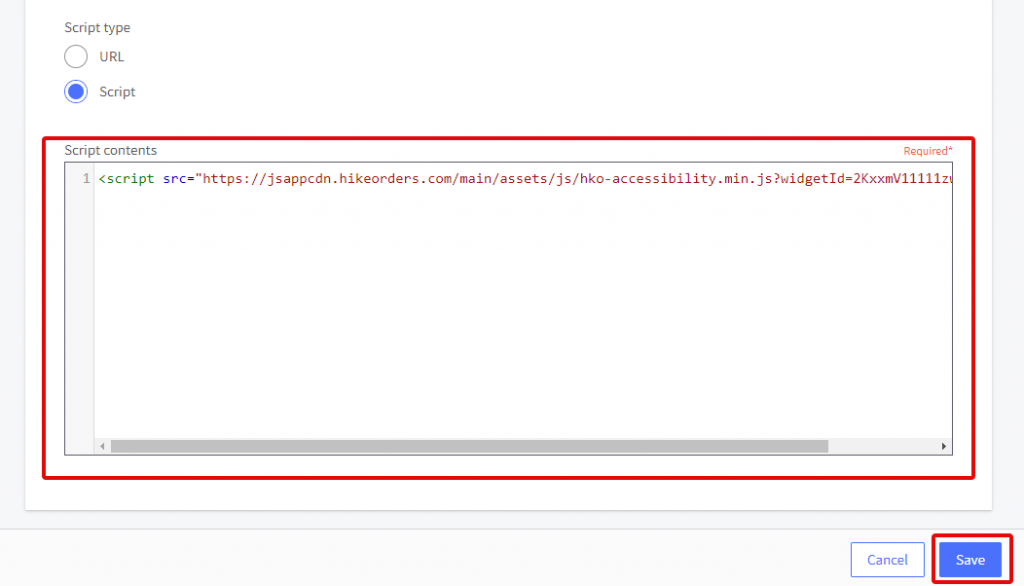
7. Go to your website frontend and now you must see the Accessibility Enabler icon on the right-hand side.